Showing Filters
To show and configure filters:
select "View > Filename filters...".This will bring up the 'Directory listing filters' dialog box, that shows :
- on the left side : the local filters
- on the right side : the remote filters.
Multiple filters may be active at a time — those filters that are active will have a check next to them.
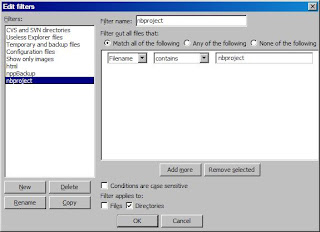 once you have finished click apply that's all
once you have finished click apply that's all


